git-security 
git-security
Project description
git-security is an application that displays many git repositories information in a table view with ecommerce-like filters. It also supports changing different branch protection rule options in bulk. In order to pull in more information from other services, you can also configure custom hooks using docker images to enrich the data besides GitHub.
Architecture diagram:
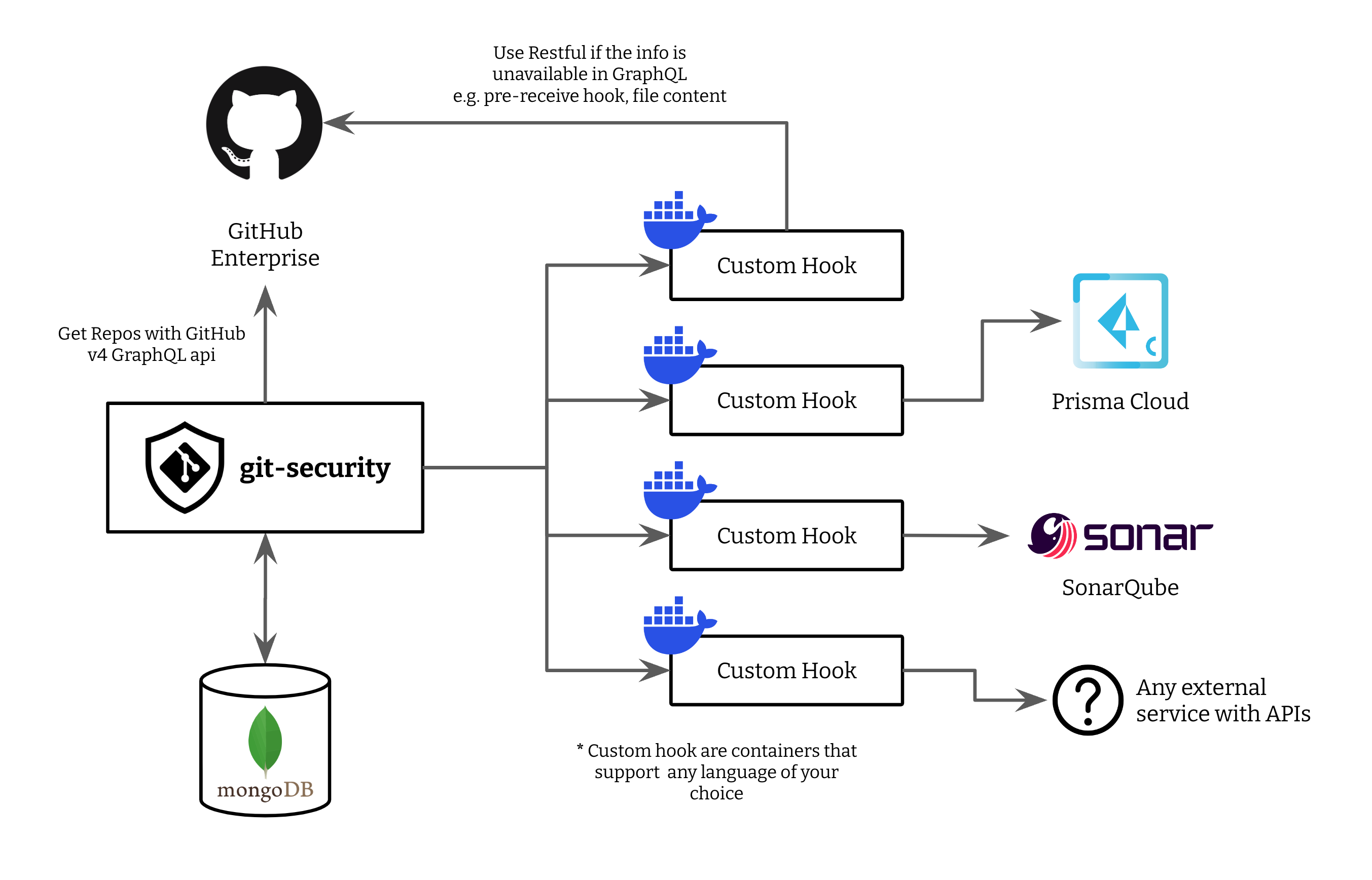
Screenshot of the UI:
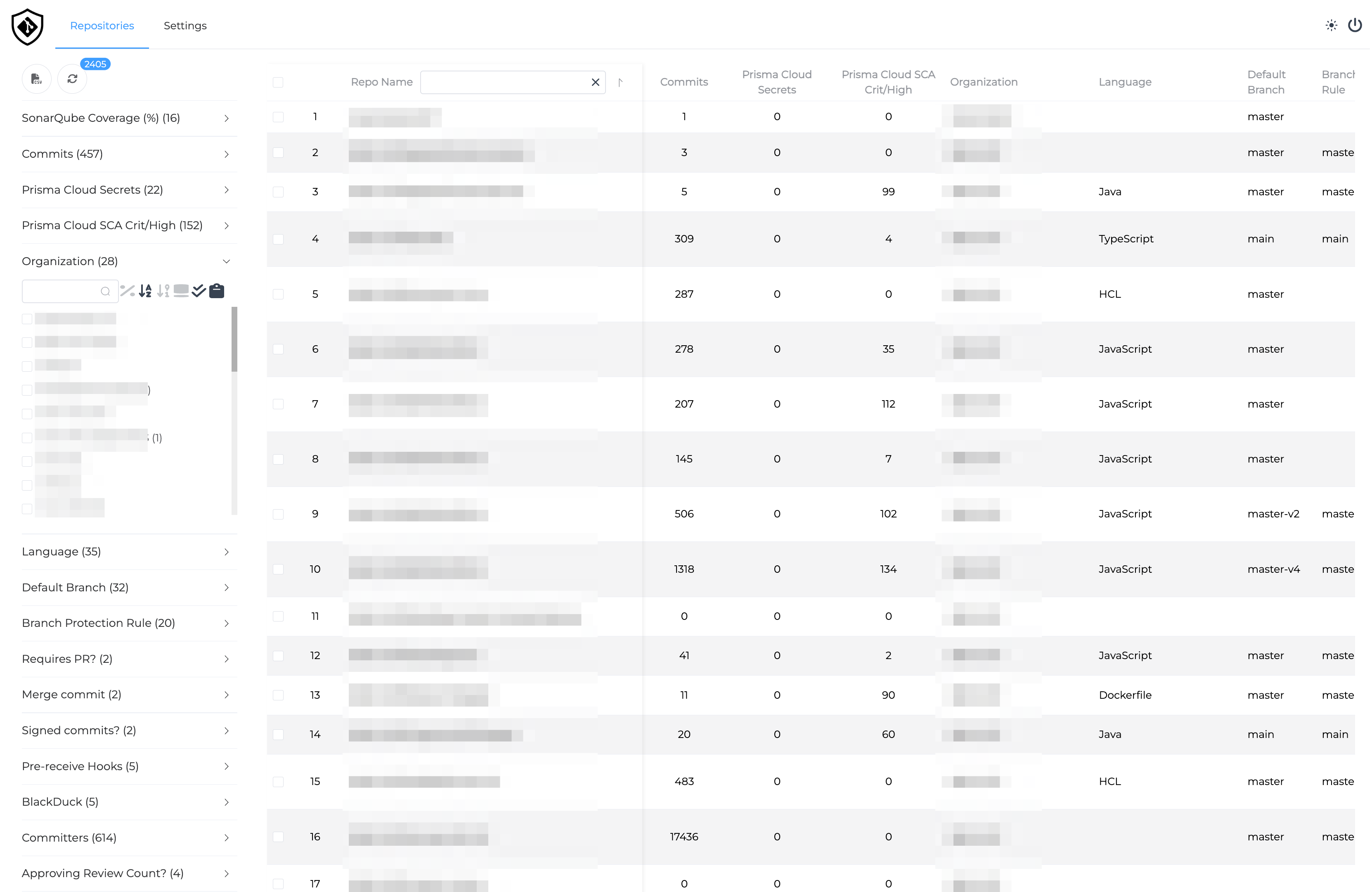
Features
- Ecommerce-like contextual filters
- Columns are configurable
- Custom data is supported using docker images
- Bulk action on changing the branch protection rule options in many repositories
How to try it out
Pre-requisite: Docker, GitHub personal access token (from https://docs.github.com/en/authentication/keeping-your-account-and-data-secure/managing-your-personal-access-tokens)
export GITHUB_HOST=example.com
export GH_TOKEN=ghp_xyz
docker run -d -e "GH_TOKEN=$GH_TOKEN" -e "GITHUB_HOST=$GITHUB_HOST" -p 8080:8080 matthewkwong/git-security:latest
How to develop
Pre-requisite: Go 1.22+, npm 1. Run go backend server
go run github.com/PaloAltoNetworks/git-security/cmd/git-security
- Run UI
cd cmd/git-security/ui
npm install
npm run dev -- --open
How to build the image
Pre-requisite: Docker
make image
or if you want to deploy to k8s with amd64 arch
make image-amd64
App options
COMMANDS:
generate-key generate a random encryption key for GIT_SECURITY_KEY
help, h Shows a list of commands or help for one command
GLOBAL OPTIONS:
--github-host host GitHub host (default: "github.com") [$GITHUB_HOST]
--github-pat PAT GitHub PAT [$GITHUB_PAT, $GH_TOKEN]
--http-port port HTTP port (default: 8080) [$HTTP_PORT]
--https-ssl-cert-location location HTTPS SSL cert location [$HTTPS_SSL_CERT_LOCATION]
--https-ssl-key-location location HTTPS SSL key location [$HTTPS_SSL_KEY_LOCATION]
--https-port port HTTPS port (default: 443) [$HTTPS_PORT]
--psql-host host PostgreSQL host (default: "localhost") [$PSQL_HOST]
--psql-port port PostgreSQL port (default: 5432) [$PSQL_PORT]
--psql-username username PostgreSQL username (default: "postgres") [$PSQL_USERNAME]
--psql-password password PostgreSQL password (default: "password") [$PSQL_PASSWORD]
--psql-dbname dbname PostgreSQL dbname (default: "postgres") [$PSQL_DBNAME]
--mongo-host host Mongo host (default: "localhost") [$MONGO_HOST]
--mongo-port port Mongo port (default: 27017) [$MONGO_PORT]
--mongo-username username Mongo username (default: "admin") [$MONGO_USERNAME]
--mongo-password password Mongo password (default: "password") [$MONGO_PASSWORD]
--debug debug mode (default: false) [$GIT_SECURITY_DEBUG]
--key value key for encrypting the env variable values in DB [$GIT_SECURITY_KEY]
--cacert value cacert for accessing the GitHub [$GIT_SECURITY_CACERT]
--admin-username value basic auth admin username (default: "admin") [$GIT_SECURITY_ADMIN_USERNAME]
--admin-password value basic auth admin password (default: "changeme") [$GIT_SECURITY_ADMIN_PASSWORD]
--db value Sqlite (sqlite), PostgreSQL (pg) or Mongo (mongo) as database backend (default: "sqlite") [$GIT_SECURITY_DB]
--help, -h show help
--version, -v print the version
In order to encrypt the custom logic envs provided by the users, we need to configure --key option, use generate-key command to randomly create one if not existed
go run github.com/PaloAltoNetworks/git-security/cmd/git-security generate-key
For backend database, MongoDB is recommended. PostgreSQL and Sqlite are supported through FerretDB (https://github.com/FerretDB/FerretDB)
Columns configuration
Custom hooks configuration
License
MIT